-
Blog
-
6 Best WordPress SEO plugins to Boost Website Traffic

SEO can be a complex and ongoing process. WordPress, however, has many resources that make it easy.
You can optimize your WordPress website by choosing a quality WordPress template and a WordPress plugin to implement your search engine optimization strategy. This article will give you an overview of the top SEO plugins for WordPress. It will also explain what they do and how they can help your business.
HubSpot
It’s difficult to create a high-quality SEO strategy without good data. HubSpot’s free WordPress plugin can assist you. HubSpot offers easy-to-read dashboards that provide analytics about your marketing performance.
You can monitor the quality and quantity of traffic to each page on your site, or zoom in to see the whole site. The plugin allows you to quickly identify the areas where your attention should be directed without having to leave WordPress.
Recommended – Best WooCommerce SEO
All-In-One SEO
This plugin is popular for anyone who wants to do on-page SEO. It has been used by over 2,000,000 professionals (AIOSEO). The SEO audit checklist for WordPress will scan your site and identify any errors. It will then make recommendations to improve SEO and increase traffic.
AIOSEO can automatically generate sitemaps and submit them to Google, Yahoo!, Bing, and other search engines. This will maximize your web presence. Schema, knowledge graphs, AMP, Local SEO, and many more are important features.
Yoast
Yoast SEO plug-in is one of the most popular WordPress SEO plugins. This plugin is free and offers almost every feature that you need to optimize your site. You get SERP previews, XML Sitemap Creation, Meta Description Rating, and many other features.
One of the highlights is the on-page SEO insight feature. It will show you how to incorporate your target keyword on the page. You’ll also see if you have used it too often (or not enough) and how to optimize your title and meta description. It is meant to help you manage each element using SEO best practices.
Rank Math
Rank Math allows you to optimize your website as you write content. It provides real-time insights into the posts you have written without leaving WordPress. A snippet preview will allow you to optimize meta descriptions and titles, which can reduce the chance of Google SERP display errors. This plugin is optimized for speed, so your site’s speed won’t be affected by your SEO efforts. You can also use it to monitor 404 status and optimize your SEO for WooCommerce sites.
Schema – All In One Schema Rich Snippets
Rich snippets are Google features that display search results in a visually appealing way. This could increase your click-through rates. These snippets are interactive and can include photos, star ratings, and author information. Earning placement in rich snippets helps you stand out from the crowd and attract more traffic.
The All In One Schema Rich Snippets plugin makes it easier to compete for these snippets. It implements schema coding such as reviews, events, recipes, articles, products, and services.
SEOPress
SEOPress is The ideal tool for website owners who wish to improve the user experience of their websites and want to do it in bulk.
SEOPress offers a complete package that includes breadcrumbs, redirections, and schemas. Your WordPress dashboard will allow you to edit titles and meta descriptions, submit sitemaps to Google’s index and check for broken links.
SEOPress is The ideal tool for website owners who wish to improve the user experience of their websites and want to do it in bulk.
SEOPress offers a complete package that includes breadcrumbs, redirections, and schemas. Your WordPress dashboard will allow you to edit titles and meta descriptions, submit sitemaps to Google’s index and check for broken links.
For related – 6 Essential WordPress Plugins For Writers and Writing
-
6 Essential WordPress Plugins For Writers and Writing

You have many responsibilities as a writer and must meet many different expectations. Writing is not the only job. Editing, proofreading, promoting your writing, writing for SEO, and so on are some of the tasks you will be expected to do. You can’t do everything with your hands, like every professional. The right tools and resources are essential for writing success. There are WordPress plugins available that can make a writer’s life so much easier.
Keep reading if you aren’t sure which WordPress plugins to use for your writing. Here’s a list of 6 essential WordPress plugins that writers should use.
Yoast SEO
Writing search-engine-optimized content is a must for any writer who publishes content online. It is a difficult task to optimize for Google. This requires extensive research and knowledge of SEO.
Without the right tools, it’s almost impossible to do this. Yoast is one of the most popular WordPress plugins to help with SEO.
This WordPress SEO plugin will assist you with:
Title and meta description
Analyzing the readability of your text
Analyzing the SEO level of your text
This tool will allow you to improve the quality of your content, and ensure that you only publish highly optimized writing.For related – 6 Of the simplest SEO Plugins For Bloggers And on-line Marketers For 2022
Google Analytics Dashboard
You should never be left in the dark as a writer. It is important to know your audience, their behavior, and how they enjoy your writing.
It is possible to learn from your data by analyzing it.
This plugin is also available for Google Analytics users. It will allow you to connect your WordPress site with Google Analytics. MonsterInsights’ plugin will allow you to:
A dashboard with analytics reports
Statistics you should care about
This plugin will help you learn more about your content-creation process. You’ll know exactly what the next step should be, and what our audience is expecting of you.Editorial Calendar
A WordPress plugin is essential for writers who have a lot to do and need to publish content daily. The Editorial Calendar plugin is designed to keep you in control and allow for regular publishing without any hassle.
It lets you:
Schedule publication of your posts well in advance
Set post titles, publishing times, as well as contents
Any of the above can be changed
create your ultimate editorial calendar
You’ll be able to keep track of all of your publishing and writing plans from one place.Akismet
You will get comments from people, no matter if you run a small e-commerce website or a major fashion blog. This type of engagement is very desirable but you don’t want the wrong comments to damage your reputation.
Spam comments are a reason to be vigilant. Akismet, a WordPress plugin, does this for you.
Here’s what you get
Automatic check of all comments
You can filter spam comments to make it easier for you to read
reveals misleading links
It will protect you from malicious or harmful content being sent to your website, as well as make it easy for your loyal readers.Broken Link Checker
We’ve mentioned that you need to ensure your target audience and readers are satisfied with all aspects of your writing. A plugin like the Broken Link Checker is a good idea since links are often an integral part of your content.
Imagine putting a link in your content and it is clicked by someone from your audience. It turns out that it is a broken or bad link.
This could negatively impact your SEO and their user experience.
This plugin is essential for:
Monitor and analyze all external and internal links
Detects missing, broken, or bad links
Notify you about these issues
This plugin will help you ensure that every link works correctly and is properly placedSocial Media Sharing Buttons and Social Sharing Icons
Last but not least, social media is a powerful tool for the promotion of your content. It is essential to share your content on Instagram and Facebook or Twitter.
It is also important that your audience and readers have easy access to the content they like on their social media accounts.
You should therefore use a WordPress social sharing plugin.
You can share your social media posts with a plugin.
Add social sharing buttons to all your posts
choose different social media icons design
Add counts to your social sharing buttons
It invites people to share your content and will help you grow your readership through the power of social sharing.For related – 5 Best WordPress Popup Plugins for 2022
Last Thoughts
WordPress plugins can help you work more efficiently, overcome issues, and solve problems that you wouldn’t otherwise be able to. They can also help us be more productive and efficient by speeding up our workflow.
The list will hopefully help you to find the right tools for your writing sessions. Choose the tools that inspire you to work harder and feel empowered.
-
6 Of the Simplest SEO Plugins For Bloggers And on-line Marketers For 2022

Want to enhance your diary or tiny business website SEO in 2022? Well, you are in luck! during this post, I am going to share a number of the simplest SEO tools, apps, and plugins you’ll be able to use to enhance your SEO, crush the competition, grow your traffic, and boost your revenue. to attain growth, generally, you’ve got to speculate a bit, and affirmative I am talking concerning pocket money. however not forever as a result of their area unit many free SEO tools offered out there.
Best on-page SEO plugins for WordPress bloggers
Let’s begin with a listing of the simplest SEO plugins within the business straight away.
SEOPressor Connect
SEOPressor Connect could be a powerful all-in-one SEO plugin for WordPress. it’s the right plugin for bloggers and marketers desperate to have a lot of management over their on-page and site-wide SEO.
So, if you’re searching for a knowledgeable tool for optimizing your diary posts and content-rich pages, then this plugin is for you.
SEOPrssor comes with a bunch of top-end options, together with – web site auditing tools, broken link checker, SEO health checker, homepage SEO, multiple-keyword improvement, and more.
You can conjointly profit from the native SEO choices, over-optimization checker, and social SEO, all engineered right into this plugin.
WordPress SEO by Yoast
The Yoast SEO plugin is one of the foremost common plugins within the WordPress repository, with over 5-star reviews, and put in on over five million WordPress sites.
Like SEOPressor Connect, the Yoast plugin comes complete with a collection of options and advanced choices.
Yoast SEO plugin permits you to lead your entire on-page and site-wide SEO, social media improvement, meta-robots, SEO for tags and classes, keyword improvement, metadata, and more.
Google XML Sitemaps
This plugin is Associate in Nursing absolute should for ALL SEO bloggers and WordPress website house owners. employing a Sitemap on your website helps search engines like Google get an improved understanding of your website structure and content once travel your posts and pages.
Both the Yoast SEO plugin and SEOPressor plugin have XML Sitemap options intrinsical, however, I in person assume that with the dedicated ‘XML Sitemap plugin’ you’ve got higher management and management of your sitemaps.
For related – Best WordPress Popup Plugins (2022)
Best keyword research/SEO net apps for bloggers
Now let’s take a glance a the simplest off-site SEO tools, web apps, technologies, and services offered for bloggers and marketers.
Google Keyword Planner
The Keyword Planner in Google Adwords could be a useful gizmo for locating new keywords and finding out the competition, search volume, and trends.
The tool is primarily used for locating competitive keywords for running ad campaigns in Google AdWords. However, you’ll be able to still use the keyword planner tool to convey some background info on potential keywords to use for your diary post concepts.
It’s not the simplest or most comprehensive tool for doing keyword analysis for content concepts, however, as a free various, it will offer you the fundamentals
SEMrush
SEMrush is the high selection, all-in-one, selling a suite of information analysis tools and analysis reports for skilled SEO bloggers and marketers.
With a vigorous SEMrush account, you are given everything you would like to assist you to discover and analyzing profitable keywords and contender keywords.
In addition, you furthermore may get access to the tools you would like to assist you to improve your website’s SEO, auditing your content, monitoring backlinks, and far a lot of.UberSuggest
Or, maybe you’ve got a keyword or phrase in mind but would like some suggestions to travel with it. Well, the UberSuggest tool is a good tool for this.
With UberSuggest, you merely add your keyword concepts into the box provided and hit counsel. From the list of generated keyword concepts, you’ll be able to take your analysis by exploiting one thing just like the Long Tail professional tool to search out nice content keywords.
For related – Best WooCommerce SEO
Wrapping up
So, there you’ve got it. an entire list of a number of the simplest and essential SEO tools for you to sink your teeth into and begin exploitation in 2022, and hopefully on the far side. Of course, you’ll not use all of those tools, notice the one that best meets your wants and build the foremost of it.
-
7 Must-Have WordPress plugins for your eCommerce Website

WordPress hosting has been the preferred platform for many companies looking to start developing the online stores of their dreams. A large part of this is due to the many plugins WordPress offers.
It doesn’t matter if you know that or not selecting the correct eCommerce software for the WordPress website is crucial for your business in order to increase the chances of increase in revenue and growth.
Of the many thousands of plugins available on WordPress, We’ve narrowed it down to six most essential WordPress plugins that are essential for your eCommerce website!
7 WordPress Plugins You Must Have
WooCommerce
Perhaps the most popular WordPress eCommerce plugin. WooCommerce can be an ideal plugin for creating your own online storefront on WordPress.
Since Automattic (the group that is behind WordPress.com blogs hosting) bought them in the year 2015 WooCommerce added new themes and features designed for eCommerce. WordPress website.
For related – 5 Woocommerce Plug-Ins That Will Help You Retain Your Customers
WPForms
It is essential for every business owner to provide a means for customers to reach them should they have any questions or feedback. WPForms is an application that allows you to build contact forms quickly on WordPress with an easy-to-use interface for beginners.
With their drag &drop feature, you can quickly build form forms for contact, orders PayPal forms, email subscription forms, and many more using just a couple of clicks.
For those who want more sophisticated options and features, You could sign up for your Pro Version, which comes with additional options for customization and options.
OptinMonster
A well-known software to optimize conversion rates, OptinMonster helps you convert your abandoned website customers by encouraging them to sign up for email subscriptions. It’s also a fantastic plugin to increase your list of email subscribers and expand your reach to your existing customers.
Yoast SEO
Previously called WordPress SEO, it was formerly known as WordPress SEO. Yoast, Yoast SEO is a well-known WordPress SEO plugin that optimizes your website’s performance for search engines and enhances the visibility of your website to major users.
The plugin offers a wide range of options, beyond the addition of meta tags to aid in improving your site’s SEO rank. If you’re not familiar with SEO terminology, it may be a bit difficult to adjust to. The interface of SEO is very user-friendly and simple to navigate.
MemberPress
By using MemberPress you can create an option to join your eCommerce website by using one of the top WordPress membership plugins that are available.
You can create subscriptions that are special as well as exclusive content for your subscribers in order to get others to sign up. One of the advantages of MemberPress is that they’re also compatible with all kinds of payment gateways as well as online store plugins, such as WooCommerce.
MonsterInsights
Monitoring your analytics is an excellent method of determining what is working for your customers. MonsterInsights allows you to connect to Google Analytics so that you can gain insight into your site visitors by tracking where they came to and the things they did when they visit your site.
Although the plugin is free to download, the advanced features will require you to buy their Pro version which will provide you with more information and options for customizing your information.
SEMRush
In the world of eCommerce, it’s an excellent idea to track what your competitors are doing. By using SEMRush you can see the position your competitors are in and their pay keywords as well as their organic traffic.
With these informational pieces build and enhance your marketing and content strategy to stay ahead of the pack.
-
What Are the Best WordPress Popup Plugins of 2022?

Popup plugins are the maximum famous and powerful manner to transform your internet site site visitors into e-mail subscribers and paying customers.
There are dozens of popup plugins to be had inside the WordPress ecosystem, actually dozens. Some are higher than others, of course, however simply how a lot higher? Well, that’s what this text is about.
We did the tough be just right for you and curated and examined the pinnacle WordPress popup plugins accessible so that you don’t have to. We’ve indexed their first-rate features, what makes them great, and of course, the price.
Before we dive into the list, let’s check a number of the matters you’d need to peer in a popup plugin.
Top 6 WordPress Popup Plugins
Elementor Pro
Elementor Pro is one of the maximum famous web page developers for WordPress websites. More than four million WordPress websites use this effective visible drag-and-drop builder.
Elementor Pro is the top-rate model of the Elementor which comes with an effective popup builder and superior internet site constructing features.
Elementor popups use the identical interface because of the web page builder. This will can help you observe the identical widgets and styling alternatives in your popups, buttons, countdown timers, e-mail opt-in paperwork, and greater.
Elementor popup builder gives you a number of first-rates focused on and causes alternatives to governing your popups.
OptinMonster
OptinMonster is any other very famous and effective WordPress popup plugin utilized by hundreds of thousands of websites. Its primary function is its Exit-Intent technology, which facilitates internet site proprietors to convert leaving behind site visitors into subscribers and paying customers.
Its recognition is likewise because of the truth that it’s now no longer handiest confined to WordPress. OptinMontster also can accommodate the likes of Joomla, HTML sites, and different CMS accessible.
HubSpot
With the HubSpot WordPress plugin, you’ve got got the entirety you want to construct high-changing and delightful popups to your internet site. To get started, you first choose the form of popup you need to construct (pop-up, drop-down, or slide-in). Next, you’re capable of personalizing the popup to consist of text, an image, shape fields, or even a thanks message upon completion.
You can goal popups on sure URLs and set cause rules (scroll, go out intent, or time-based). Contacts are saved withinside the unfastened-all the time HubSpot CRM, so that you can without difficulty manipulate them, phase them into lists, and spot each interplay they’ve had together along with your internet site.
The HubSpot plugin additionally consists of stay chat, e-mail marketing, analytics, and greater — presenting a variety of WordPress prices from one plugin!
JetPopup
JetPopup is a top-rate Elementor Addon popup plugin for developing popups for any purpose. Enjoy drag and drop capability to create the format and upload content, then configure the popup triggers to pick out while exposing your message. Finally, animate it to draw consumer attention.
You can fashion your pop-up from scratch or pick it out amongst pop-up presets, which include discounts, countdown, income, and different uses.
Popup Maker
Popup Maker is likewise a famous unfastened WordPress popup plugin with greater than four hundred,000 web sites and greater than 3, 405-supermegacelebrity ratings.
This unfastened plugin gives a variety of flexibility in constructing and coping with popup paperwork out of your WordPress dashboard.
Popup Maker unfastened model comes with 6 special popup themes. Actually, they’re pre-constructed popup templates, which you may personalize in step with your emblem and aesthetic.
WP Popups
WP Popups is a lesser acknowledged however additionally effective WordPress popup plugin. It’s an upgraded model of the Popups plugin.
WP Popups is an easy-to-use popup plugin for WordPress users. It lets you show a couple of popups like subscription shape, social like popup, cookies notice, and greater.
For related – The Top 5 WordPress Plugins That You Must Have When Starting a Blog
Conclusion
Popup plugins are the first-rate manner to boom the conversion of your web website online with the aid of using assisting convert web website online site visitors into treasured subscribers and paying customers, occasionally as a remaining ditch effort.
-
Best WordPress Popup Plugins (2022)
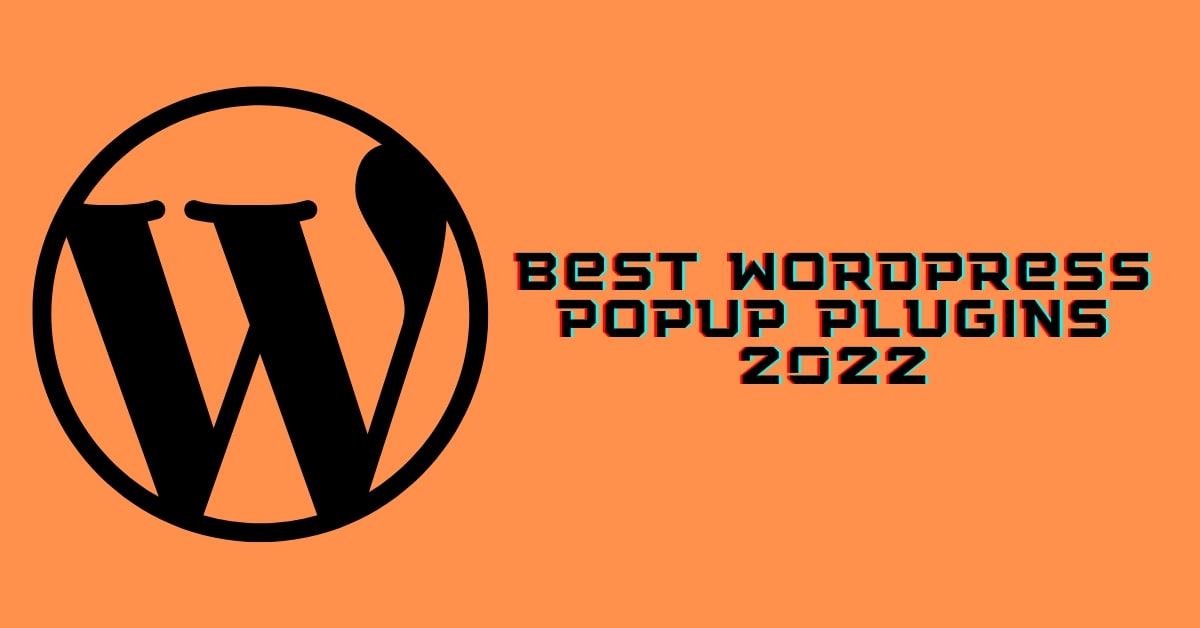
Do I need a Best WordPress popup Best plugin?
You might be asking yourself, “How do I create custom popups in WordPress?” To do this, you will need the WordPress popup plugin.
However, most email marketing services do let you create a simple popup form.
The biggest problem with using a simple, generic popup form on your WordPress site is that they are often boring and do not grab visitors’ attention.
If you want to increase your email list’s growth, you will need to create popup forms that appeal to your specific visitors. A website popup plugin is a simple and effective way to achieve this.
How do I use popup plugins in WordPress?
Popup plugins can be used in WordPress by simply installing and activating the software. This article will help you install and activate a WordPress plugin.
Each popup plugin in this list is listed because it is easy to set up and comes with lots of useful docs.
Let’s now take a look at some of our top picks for WordPress popup plugins.
Which is the best WordPress popup plugin?
Let’s take a look at the pros and cons of each product to help you choose the right WordPress popup plugin.
OptinMonster
OptinMonster , a powerful online lead generation tool that is used by millions of websites worldwide, is Its Exit Intent(r) technology converts abandoned visitors into paying customers and subscribers. It is simply the best popup plug-in on the market.
Pros:
Exit Intent(r) — Turn visitors who are about to leave your site into leads by showing a targeted campaign whenever they’re about to abandon your site.
Advanced Targeting OptinMonster offers more than just page-level targeting. It also has advanced display rules such as geolocation and referrer detection.
Simple to use — A drag and drop builder allows for easy setup and customization.
Popup templates – Choose from pre-built or build your own.
Campaigns — Create popup ads for lightbox popups and floating notifications bars. Countdown timers, countdown timers, content lockers, and slide-in scroll boxes.
Use on multiple websites OptinMonster (software-as-a-service) allows you to use one account for multiple websites.
Support – Get amazing customer service from their skilled support staff.
Tracking –Create Google Analytics Goals.
GDPR-compliant — OptinMonster is one of the most popular WordPress GDPR plugins.
Win — To maximize your conversions, use a discount wheels popupCons:
OptinMonster does not offer a free version. It’s worth it if you are serious about making a living online.
TrustPulse
Popup notifications with social proof are a popular way to increase your email list and boost sales. TrustPulse, the most powerful social proof tool for business websites, was included on our list of top WordPress popup plugins. You can display sleek, professional-looking social proof notifications on any website to increase trust and conversions.
Pros:
Uses urgency – Works as a FOMO plugin, creating a sense of urgency and timely notifications
Supports multiple platforms — You can use it on all major website platforms including WordPress, Squarespace, and Drupal.
Tracking — Keep track of purchases, downloads, and registrations on the site and then display them as recent activity
Geolocation TrustPulse automatically displays a map next to each purchase to increase FOMO. This feature is available in geolocation plugins that are compatible with WordPress.
Customizable – Choose where and when you want to display notifications to convert customers into usersCons:
Limited sessions — Although the free version has a limit of 500 sessions per month it is possible to increase this limit to gain access to more advanced features.
Ninja Popups
Ninja Popups, a simple popup plugin for WordPress, has many email marketing integrations and is very popular. This plugin allows you to create simple popup forms using a drag-and-drop interface.
Pros:
Active developer – Ninja popups are regularly updated to fix bugs and add new features
User interface – Use a drag-and-drop builder to create forms visually
Animation – Access dozens of effects to optimize popups
Analytics – Use they’re built A/B testing
Mobile ready – Popups look great on smartphones and tabletsCons:
Very basic targeting. Their targeting rules can be very basic. They don’t use UTM targeting or geo-targeting.
Limited campaign options Ninja Popups focuses only on popups. They don’t offer floating bars or other campaign types that can maximize your conversions.
Ninja Popups allow limited form customization. You can’t create your own HTML forms with Ninja Popups. Make sure your service provider integrates them.
You must pay for this productElementor Pro
Elementor PRO is a popular WordPress drag and drop page builder plugin. It also offers a popup function. This is a great choice for those who want lots of design options, as well as a user-friendly visual builder to help with your popups and page building.
Pros:
is a page-builder addon – Could be helpful if you already use Elementor as your page builder
Setup – Pre-built popup templates
Flexible to Create – Popup Customization Options for Size, Position, Behavior, and More
Connect to Email — Integrates With Email Marketing ServicesCons:
No A/B Testing
It is difficult to track — There is no popup analytics.Sumo
Sumo is not only one of the most popular WordPress popup plugins but also provides analytics and social sharing with heat maps and scroll boxes. SumoMe, like OptinMonster is also a standalone solution.
Pros:
Free – Although the features are limited, the free version displays blue notification bars on your site. This makes it seem unprofessional to some visitors.
Create popups according to traffic source – Create custom popups for people depending on how they got to your site (premium edition)
Pre-built– Select from a selection of pre-designed templates that are specific to your popup goals (premium edition)Cons:
Limits features – This product is broad and has other focus areas. It lacks many specialized features and targeting options.
Traffic limit – Sumo’s pricing model will make you pay more for traffic that is high in Sumo’s price range
The most expensive –The best features are in the premium edition. Sumo may not be right for you if you need a simple website plugin.For related –The Top 5 WordPress Plugins That You Must Have When Starting a Blog
Which WordPress popup plugin is the best?
If you are still unsure which popup plugin is best for WordPress, OptinMonster is our choice.
It’s by far the best WordPress popup maker if you consider the features it offers. You owe it to yourself to invest in a premium WordPress plugin to help your email list grow.
-
5 Woocommerce Plugins That Will Help You Retain Your Customers

Every website must deal with the challenges of retaining customers and growing traffic over time.
Brands are constantly on the lookout for ways to deal with such problems, whether it is cart abandonment, loss of customers due to poor product quality, or general disinterest among customers.
There are plugins and tools that can help you solve these issues and increase your brand’s reputation.
We are here to help you
Here are 5 WooCommerce plug-in recommendations that you should check out.
5 WooCommerce Plugins for Improved Customer Retention
Here are five WordPress woocommerce plugins that will help you retain your client base and bring in more clients via rewards and points.
Woocommerce abandoned cart recovery
Woocommerce Loyalty Points & Rewards Plugin
WPLoyalty
WooCommerce Ultimate Gift Cards
Reward Points for SUMO
Let’s now discuss each WooCommerce plugin, including its features, pricing, and support details.WooCommerce abandoned cart recovery by Edify
Cart abandonment is a major problem that cannot be avoided. Although many brands have difficulty with cart abandonment, there are solutions. This plugin helps you to do email follow-ups.
For related – 5 Top WordPress eCommerce Plugins that Will Help Your Store
Woocommerce Loyalty Points & Rewards Plugin
Brands that offer points and rewards for shopping are more attractive to customers. A loyal customer should be treated as if he/she shops with a brand frequently. This will help customers retain their loyalty and attract new customers.
WPLoyalty
WPLoyalty increases customer loyalty and customer retention. Customers who complete the requested action are eligible to receive rewards.
You can reward customers who complete actions such as signups, reviews, purchases, reviews, social shares, or referrals.
This plugin will help you increase your revenue, and customer loyalty, provide great customer service and attract new customers
WooCommerce Ultimate Gift card by WPSwings
Customer value is important and gift cards are a great way to show your appreciation. You can reward your customers with gift cards with codes for store credit by using the WooCommerce review for discount .
You can send gift cards to customers for special occasions such as birthdays, anniversaries, or milestones.
Reward Points for SUMO
Rewards are more likely to encourage customers to act. There are many websites to choose from, but the ones that offer credit, discounts, or freebies will be the most popular.
Conclusion
This article will discuss 5 plugins that can make a big difference in retaining customers.
It all starts with the Woocommerce Abandoned cart Recovery plugin. This plugin helps you to recover sales and customers lost through email follow-ups.
The Loyalty points and Rewards Plugin WPLoyalty and SUMO reward points plugins make it easier for customers to receive rewards and better manage incentives.
The WooCommerce Ultimate Gift Card plugin allows you to use gift cards to draw customers. It also allows you to send physical cards.
The above plugins can make customer retention easier, more manageable, and more profitable. Before you choose one, we recommend that you read through each plugin individually.
-
5 Best WordPress Instagram Plugins for 2022

Instagram is a great platform for sharing content and building relationships. It is the most popular social media platform with more than 1,000,000 users around the world.
You can show the world your passions and work with an Instagram account. You can also integrate your Instagram account into your website to create engaging content for visitors. You can also create a brand presence.
These plugins are listed based on the most popular features and functions. You can also look at the user ratings and other important details to help you decide which one is best for your site.
There are many Instagram WordPress plugins on the market. We have compiled a list of the 5 best WordPress Instagram plug-ins for your site to save you time and avoid lengthy searches.
Feed Them Social
Feed Them Social is a flexible WordPress plugin that allows you to create and manage Instagram feeds. This plugin is for artists, photographers, developers, and anyone else who wants to create amazing, easy-to-use galleries.
Instagram Slider Widget for WordPress is a simple and beautiful Instagram plugin. This plugin allows you to quickly and seamlessly add your Instagram content to your WordPress website.
Your Instagram feed can be customized to look exactly how you want it. It will also blend seamlessly into your website. Your Instagram content will appear in 30 seconds after installation, as there are no confusing steps.
The Instagram Slider Widget can be used on all devices. It is compatible with all devices, including mobile phones, tablets, and desktops. This plugin is easy to use. All you have to do is upload your Instagram images and they will appear instantly on your website.
Spotlight – Social Photos Feeds
This plugin can be used to create responsive social media feeds for Instagram, Twitter, and Youtube. Easy import of Instagram content can be done using hashtags or usernames.
The Feed Them Social plugin offers two gallery styles for Instagram. You can either add a lightbox or an infinite scroll to the popup feed. In this widget, you can see How you can set up a gallery on Instagram.
This plugin is an excellent option for anyone who wants a feed that can be used on any social network, not just Instagram.
Instagram Slider Widget
Spotlight – Social Photo Feeds is an easy WordPress plugin that allows you to share your Instagram content. In seconds, you can embed any Instagram feed. Simply connect to your account and create a style for any feed.
Spotlight is 100% responsive and can be customized to fit the device. You can also connect multiple Instagram accounts to create unlimited feeds on your website.
Instagram Feed
Instagram Feed is an Instagram plugin that can be customized to make your site more beautiful. This plugin can be used to increase engagement between yourself and your Instagram followers.
Your photos are not required to be updated on your website. Images posted to Instagram will be automatically displayed on your website. Mobile optimization is also available, so your content will appear great and adjust on any device.
This plugin’s Popup mode allows you to view full-size photos or play videos in your feed. You can also make your Instagram feed shoppable by adding a button to link your posts with the product.
10Web Social Photo Feed
10Web Social Photo feed is an easy-to-use Instagram plugin for WordPress. This plugin can be used to display Instagram content and feeds on your site. This plugin is ideal for bloggers who have a photography, travel, or food blog.
It’s easy to show your Instagram feed and display captions, likes, and profile information on your website. Install the plugin from the settings page and you can connect your Instagram account in just seconds.
Conclusion
Here you go! These 5 top WordPress Instagram plugins can be used to integrate your Instagram account on your site. This plugin allows you to add images, videos, and posts to your website, making it more appealing.
If you own a business or shop, you may also be able to advertise your products. You can turn your visitors into customers by embedding Instagram feeds on your website. It can also be used to increase sales and conversion.
For related- 6 Must-Have WordPress SEO Tools and Plugins
-
5 Best WordPress Popup Plugins for 2022

Are you searching for the best WordPress plugins to use on your site? Are you looking for the best WordPress popup plugins to convert website visitors into paying customers or loyal subscribers?
WordPress plugins can be used to increase eCommerce sales and sign up for the newsletter. Why? Because they are attractive and motivate people to take action.
What is a WordPress Popup plugin?
Popup plugins are website extensions that allow you to display a small window on a webpage while users browse. It will usually include a special offer or important information and ask users to sign up for a newsletter.
Why do you need a popup plugin?
Popup plugins are necessary for websites. WordPress popup plugins are more than just capturing signup information from your visitors.
How do you choose the best WordPress popup plugin?
These features are important when choosing a WordPress popup plugin.
It is easy to use and intuitive.
To make designing easy, drag and drop builders.
There are many pre-built popup templates.
You can create custom triggers such as exit-intent or on-click that will launch your popup whenever visitors take action.
Integration with your favorite email newsletter service is easy to build your mailing list.
How do you use popup plugins in WordPress?
It is easy to install and activate a popup plugin for WordPress. This guide will show you how to install WordPress plugins.Each popup plugin is included in this post because it is easy to install and comes with plenty of documentation. This makes it much easier to get up and running quickly.
Best WordPress Popup Plugins
We now know what to look out for in a top WordPress popup plugin. Let’s dive in and see the best WordPress popup solutions in detail.
OptinMonster
OptinMonster has the best WordPress exit plugin. Millions of site owners around the world use its powerful lead generation software and SAAS, making it the most popular popup maker.
OptinMonster offers page-level targeting, which allows you to add popup forms to different pages of your website. You can create popups for your blog, and others for your WooCommerce plugins store.
It’s simply the best website popup plug-in on the market.
Pros
Exit Intent – Turn visitors into leads and decrease cart abandonment by using a targeted campaign that uses exit popups with opt-in forms and exit-intent triggers.
Easy to use The drag-and-drop popup builder plugin makes it easy for beginners. You can also customize your design in many ways.
Popup templates: Choose from pre-built templates or popup themes that are ready to go with overlays, inline boxes, and more. Or, you can start from scratch.
MonsterEffects(TM), – More than 26 attention-grabbing sound effects, animations, and graphics to personalize your popup.
Campaign types You can choose from many types of campaigns, including full-screen welcome mats and WordPress floating popups. Countdown timers.
Win – Make use of a discount wheel popup for more conversions
Advanced Targeting – Use page-level targeting and advanced display rules such as geolocation geotargeting, referrer detection, etc.
Multi-site OptinMonster allows you to use one account for multiple sites.
Analytics tracking — Use analytics tracking to set goals in Google Analytics.
Customer Support – Get amazing customer support and live chat from our expert support team, who are always available to assist you.
Seamless Integration – Connects with top marketing service providers such as Constant Contact and AWeber.
Customization You can connect any popup to HTML forms easily by pasting your code and personalizing them with your CSS. It also includes SEO support that will help you rank higher in search engines.Cons
There is no free OptinMonster does not offer a free version. It’s worth looking into because of the many features it offers. You can easily add popups to WordPress with this super-easy WordPress plugin.
HubSpot
The HubSpot WordPress plugin is free and includes a drag-and-drop popup builder, HubSpot’s CRM, and other marketing tools without having to leave your WordPress dashboard.
You can choose from a variety of popups, and you can use trigger rules and advanced targeting to control when and where your popups appear. It works with the free HubSpot CRM and will save all leads from your popups into the CRM.
Pros
Easy to use The drag-and-drop builder is simple to use and doesn’t require any technical knowledge.
Free HubSpot allows you to build your popups free of charge
Flexible targeting rules Use page-level targeting, user details, and behavior such as device type.
Advanced triggers – Get flexible trigger rules such as time on page, scroll depth, and exit intent.
Multiple popup type – Select from popup types such as modal popups and drop-down banners. Slide-in boxes are also available.
Built-in CRM – Save your leads’ information to the free HubSpot CRM.
Email marketing – HubSpot offers its own email marketing solution that eliminates the need for you to integrate your popup with an external email marketing service.
HubSpot’s built-in analytics will display each popup’s impressions and conversion rates.Cons
Primarily for lead generation.HubSpot focuses primarily on helping you to generate leads. It might not be the best solution for other types of popups.
Elementor Pro
Ellementor Pro, a well-known page builder plugin, and website creator are well-known. It can also be used as a WordPress popover plug-in, which many people don’t know. Elementor Pro is an excellent choice if you are looking for a visual builder that is easy to use and offers tons of design options.
Pros
Page Builder Add-on: This add-on is great if your site design already uses Elementor.
Templates for popups: Pre-built templates make it simple to get started quickly.
Flexibility There are many options for customizations, fonts, and colors as well as design options for popup forms and login forms.
Integrations – Connects with various email marketing services.Cons
Split Testing: A/B Split Testing Your Popups is not an option.
Analytics: Elementor Pro doesn’t include pop-up analytics.For related- 5 Best Elementor WordPress Themes 2022
Icegram
Icegram is a WordPress plugin that allows you to create popups and email opt-ins for your website.
You can create popups and call-to-action buttons with this plugin. CTAs can be used to drive traffic to a page or URL.
Pros
No traffic limit — Icegram does not have traffic limits, unlike other popup plugins. This means that even if you get lots of traffic, it will be fine.
Security- Provides quality and security checks to protect against spamming and hacker attacks.
Cost Icegram is an affordable plugin that you can use with optional add-ons.Cons
Targeting limitations – Icegram only has basic targeting. This means that you are missing out on more conversions.
Unattractive Templates This plugin has a variety of templates but they are not as appealing as the ones you would get from a paid plugin.
Unusable user experience – Icegram’s interface is confusing to use. It’s difficult to create even a basic popup because there is no drag-and-drop builder.Popup Maker
Popup Maker, a popular WordPress plugin for popups, is free. It is similar to OptinMonster and offers a variety of opt-in options, including lightbox popups and sticky popups.
This popup subscribes plugin for WordPress allows you to create unlimited popups. These popups can be customized to meet your needs before being published on your website.
Pros
Popup Maker free plugin.
Integrates With Form Builders – You can easily integrate your popups with form builders or form plugins such as WPForms and Contact Form 7.
Triggers – Add click-based triggers navigation menus, buttons, and more.
Conditional targeting – Control the location of your pop-ups using specific content such as pages or posts.Cons
Analytics You cannot view the analytics of popup campaigns in the free version of Popup Maker.
Exit popups for WordPress. To use exit-intent, you will need to upgrade to a premium plugin.
Best Wordpress Blog Themes,Plugins and Elementor
